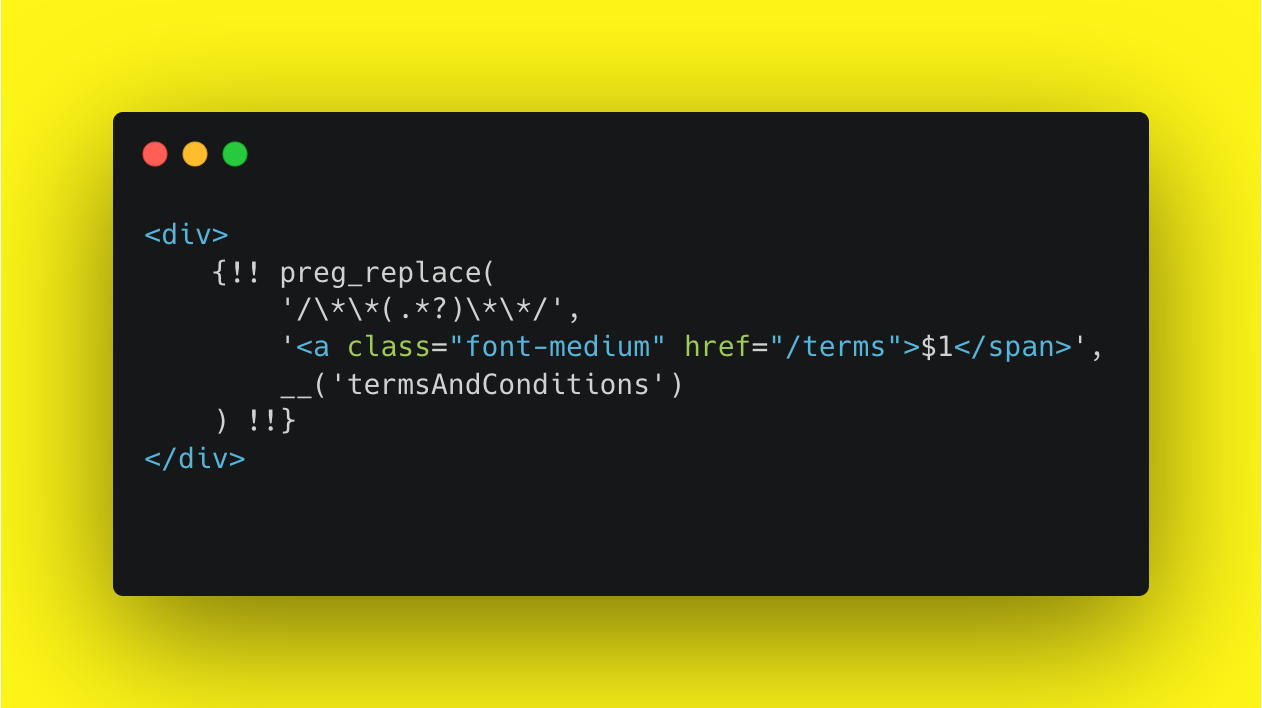When you're building a globalised application, your content lives in a separate translations file. So a template that used to look like this:
<div>By clicking Proceed, you agree to our Terms and Conditions</div>
will become something like this:
<div>@lang('termsAndConditions')</div>
But when a string is referenced like this, how do we style parts of that string? Or make part of that string a link? Or add a tooltip to part of that string?
The bad way
You might be tempted to do something like this: putting HTML in the translations file:
{
"termsAndConditions": "By clicking Proceed, you agree to our <a class=\"font-medium\" href=\"/terms\">Terms and Conditions</a>"
}
But this is a bad idea. We shouldn't put HTML in our translations, because then we'd be coupling our translations to markup, resulting in a few problems:
- If you ever need to update the styling, you'd have to update the translation string for all the languages your application supports.
- Your translators might not be familiar with HTML, and might accidentally break the markup.
So how should we do it?
Here's a solution I've found that works quite well, and it's inspired by Markdown.
Instead of putting HTML inside your translations, you can use a simple syntax to denote where you want to apply styles, links, or tooltips. For example:
{
"termsAndConditions": "By clicking Proceed, you agree to our **Terms and Conditions**"
}
Then, in your template, you can parse this string and apply the necessary styles or links.
<div>
{!! preg_replace(
'/\*\*(.*?)\*\*/',
'<a class="font-medium" href="/terms">$1</span>',
__('termsAndConditions')
) !!}
</div>
Let's break this down.
- We're using
preg_replaceto find all instances of**...**in the string. - We're replacing it with an anchor tag that has the class
font-mediumand the href/terms. - The
$1in the replacement string is a reference to the content inside the**...**.
and lastly,
- We're using the
{!! ... !!}syntax in Laravel to avoid escaping the HTML, because we want the HTML to be rendered as HTML, not as text.
It's worth mentioning that you should only do this for strings that you trust. If the content is user-generated, you should use a proper HTML sanitisation library to prevent XSS attacks.
More complex use cases
Sometimes it's not as simple as just one replacement. Maybe in a single string you need to make one word bold, and two separate links.
The same underlying principle applies - use a simple symbol to wrap those fragments in your translation file, and apply the wrapping afterwards.
Now we could solve this by using the same symbol, and using the ordering to know what to wrap the string with; but this isn't completely locale safe. Let's see why:
{
"termsAndConditions": "By clicking **Proceed**, you agree to our **Terms and Conditions** and **Privacy Policy**"
}
With a translation string like this, you'd have to use a preg_replace to say:
- Wrap the first instance of
**..**with a bold span - Wrap the second instance of
**..**with a link to the Terms - Wrap the third instance of
**..**with a link to the Privacy Policy.
That works great for English, but let's not forget that not all languages follow the same syntax as English.
If you support a language where the ordering of those pieces is different, you might end up with some strange behaviour, like the "Proceed" string becoming a link to the Terms.
A better way to handle complex use cases
When you need to wrap more than one fragment, you're better off explicitly defining what each fragment is. We still want to keep this simple, so a numbering solution works well.
{
"termsAndConditions": "By clicking *0*Proceed*0*, you agree to our *1*Terms and Conditions*1* and *2*Privacy Policy*2*"
}
Now when we get to the wrapping part, we can pass an array of patterms to preg_replace, like so:
preg_replace(
[
'/\*0\*(.*?)\*0\*/',
'/\*1\*(.*?)\*1\*/',
'/\*2\*(.*?)\*2\*/',
],
[
'<span class="font-medium">$1</span>',
'<a href="/terms">$1</a>',
'<a href="/privacy">$1</a>'
],
__('termsAndConditions'),
)
Summary
Remember, markup doesn't belong in your translation files. Instead, wrap the strings with a basic symbol, and do the wrapping in your Blade file.
When you're wrapping more than one fragment in a string, don't assume the fragments will always be in the same order as English. Give each fragment some kind of identifier.
And finally, use {!! .. !!} with caution to avoid XSS attacks.